Hello GoCar newbies! If you’re using a GoCar and stuck in traffic (a regular occurrence for most of us these days lol), you might be panicking! Some of your questions might include – “What can I do? Can I extend my booking? How do I do that? Who do I call or where can I check to extend?”.
Don’t panic… Follow our guide and we’ll walk you through 4 simple steps to extend your trip (only applicable to Round Trip bookings).
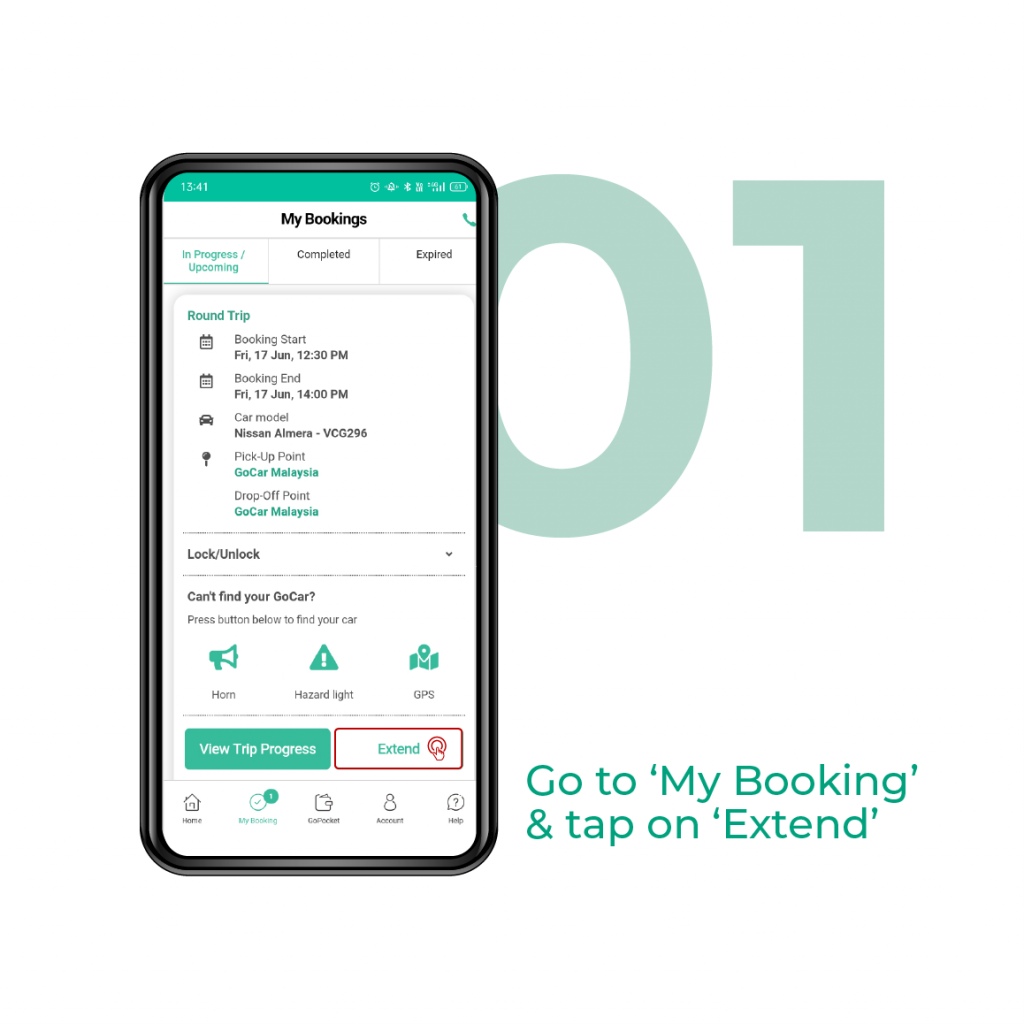
Launch your GoCar app. Click on ‘My Booking‘ and then tap the ‘Extend‘ button of your current reservation.
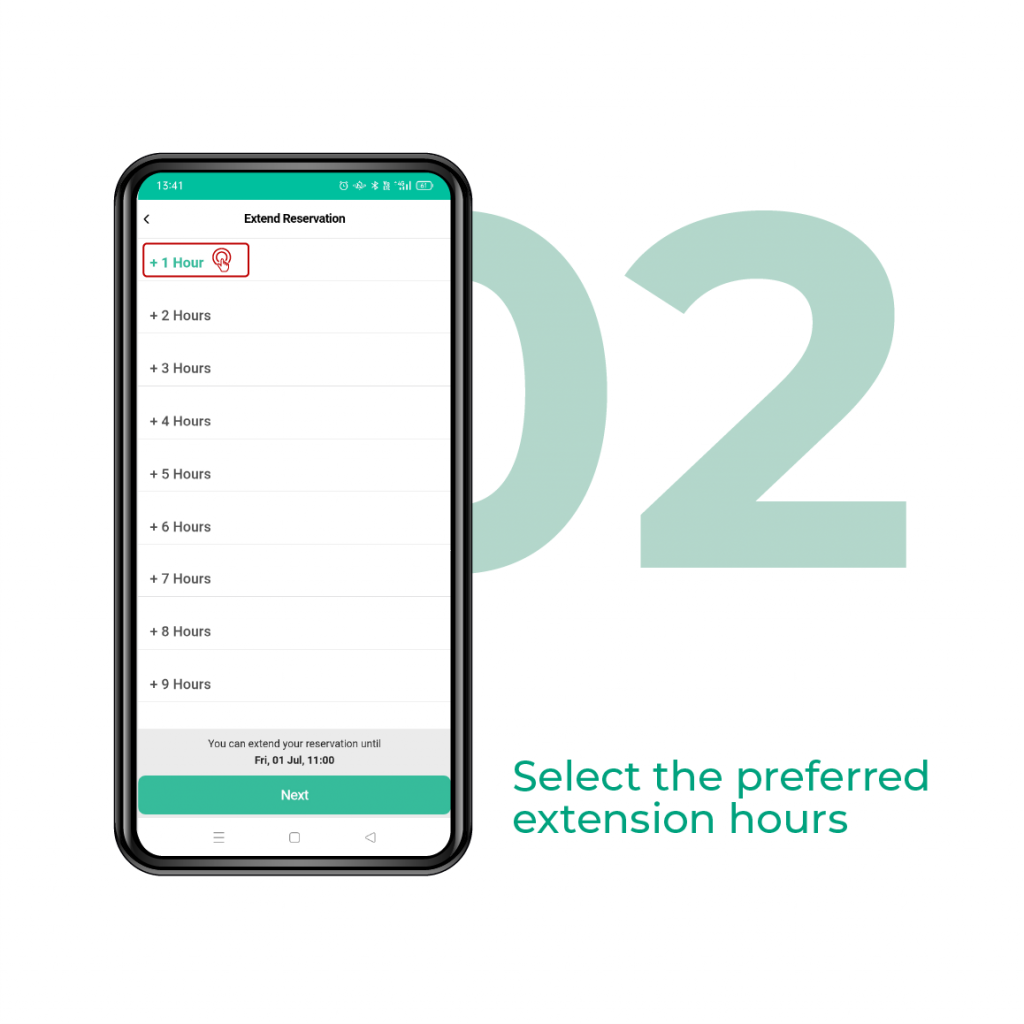
Select the extra hour(s) needed for the extension.
*Take note: Extension must be made at least 15 minutes before your current booking ends.
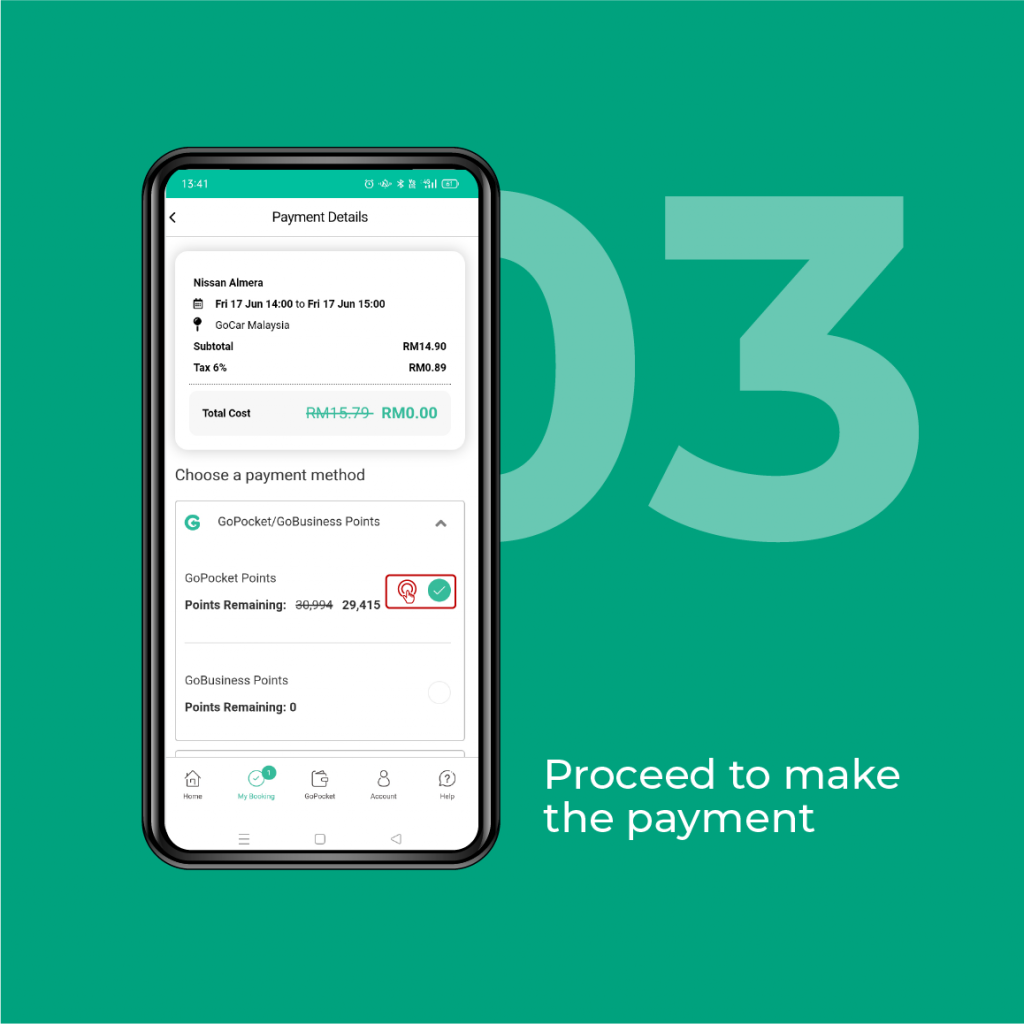
Make the payment for the extension period using any of the following payment methods:
1. GoPocket Points
2. Credit/Debit Card
3. Online Banking
4. E-Wallet
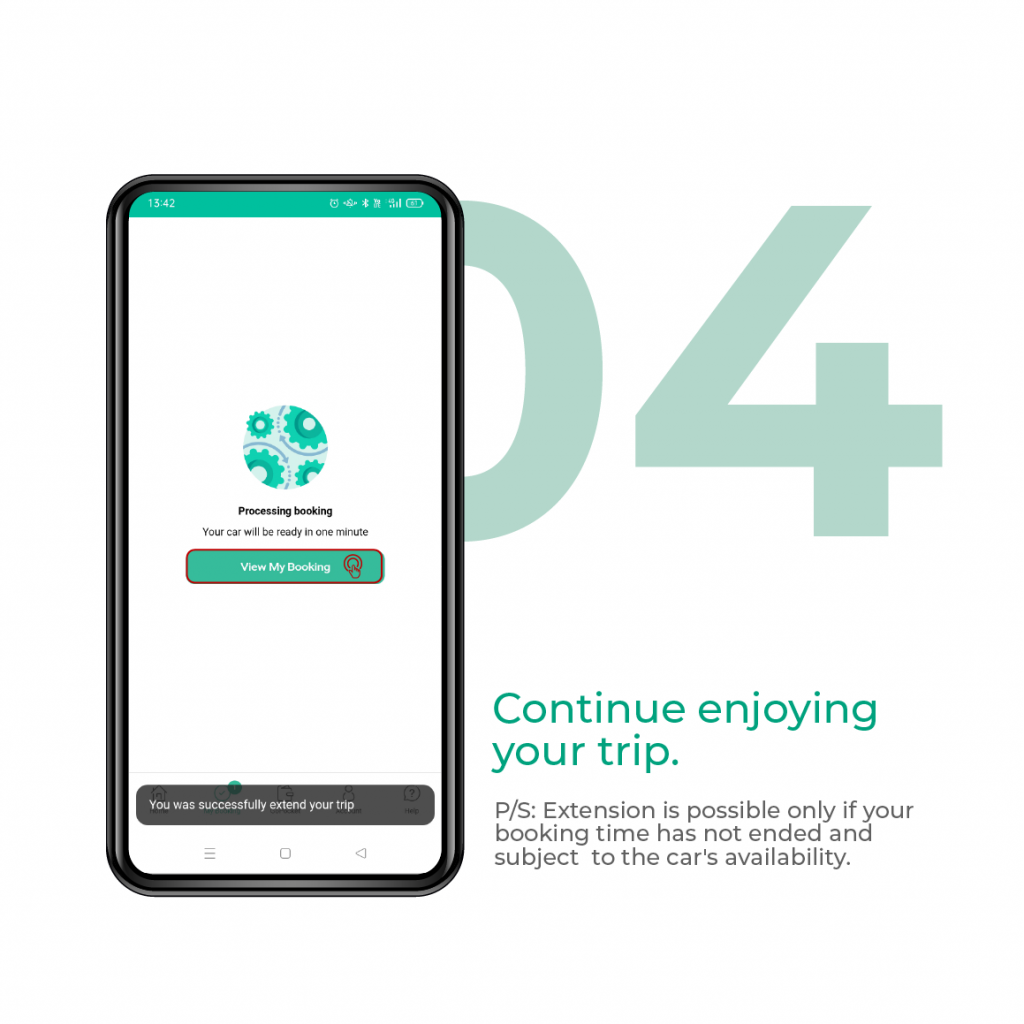
Once payment is made, proceed to view the extended period in “My Booking”.
Take note: Extension of your booking is subject to the car’s availability. We strongly encourage our users to allocate longer duration to avoid late return penalty.
Just a friendly reminder: Extension is not possible if your booking time has ended. If there is another booking after your reservation, you will not be able to extend.
If you do not extend – there will be a penalty fee for returning the car late and causing inconvenience to another member.
您好,GoCar的新用户们!如果您正在使用GoCar而陷入交通拥堵中(这在如今是大多数人经常遇到的问题哈哈),您可能会感到有些慌张!您可能会有一些疑问 – “我能做些什么?我能延长我的预订吗?我该如何做到?我应该联系谁或者在哪里查看延长预订的信息?”
不要惊慌…按照我们的指南,我们将带领您完成4个简单的步骤来延长您的行程(仅适用于往返预订)。
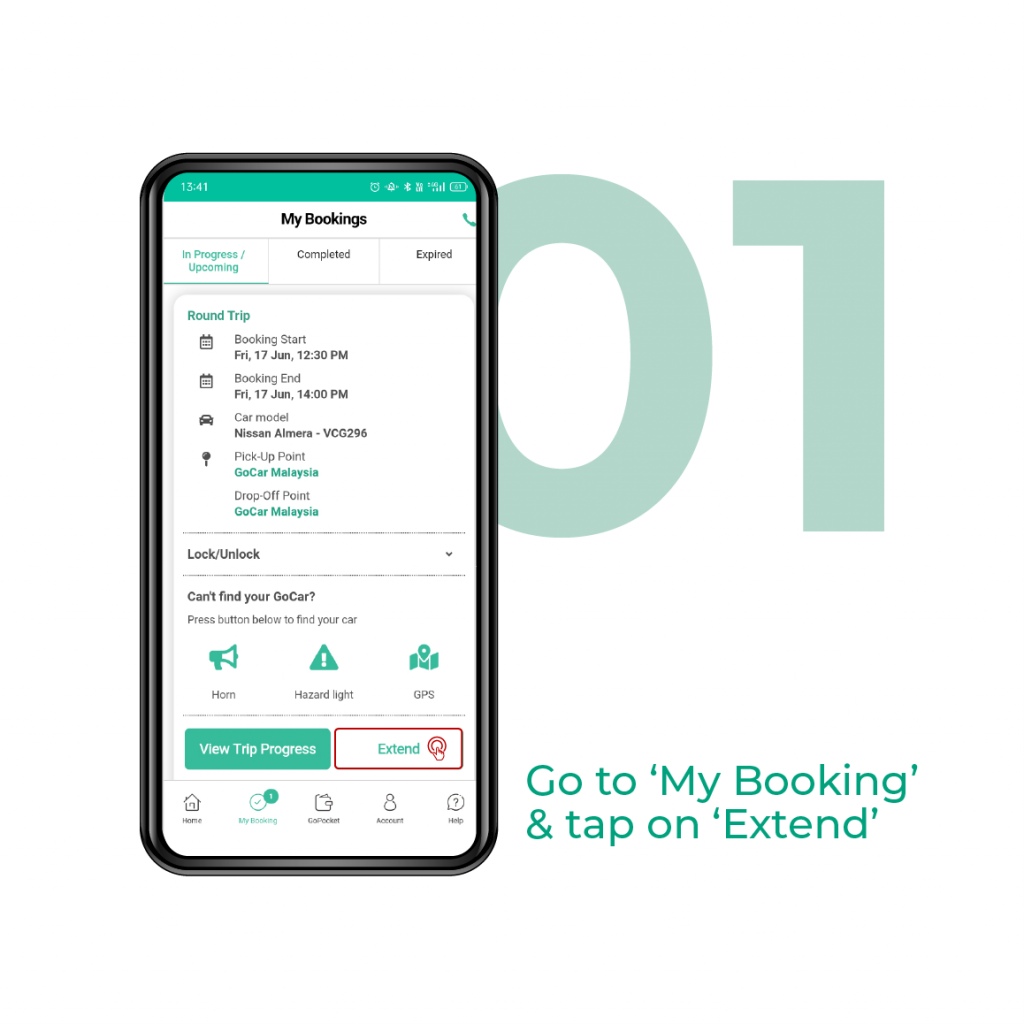
启动您的GoCar应用程序。点击“My Booking”,然后点击当前预订的“Extend”按钮
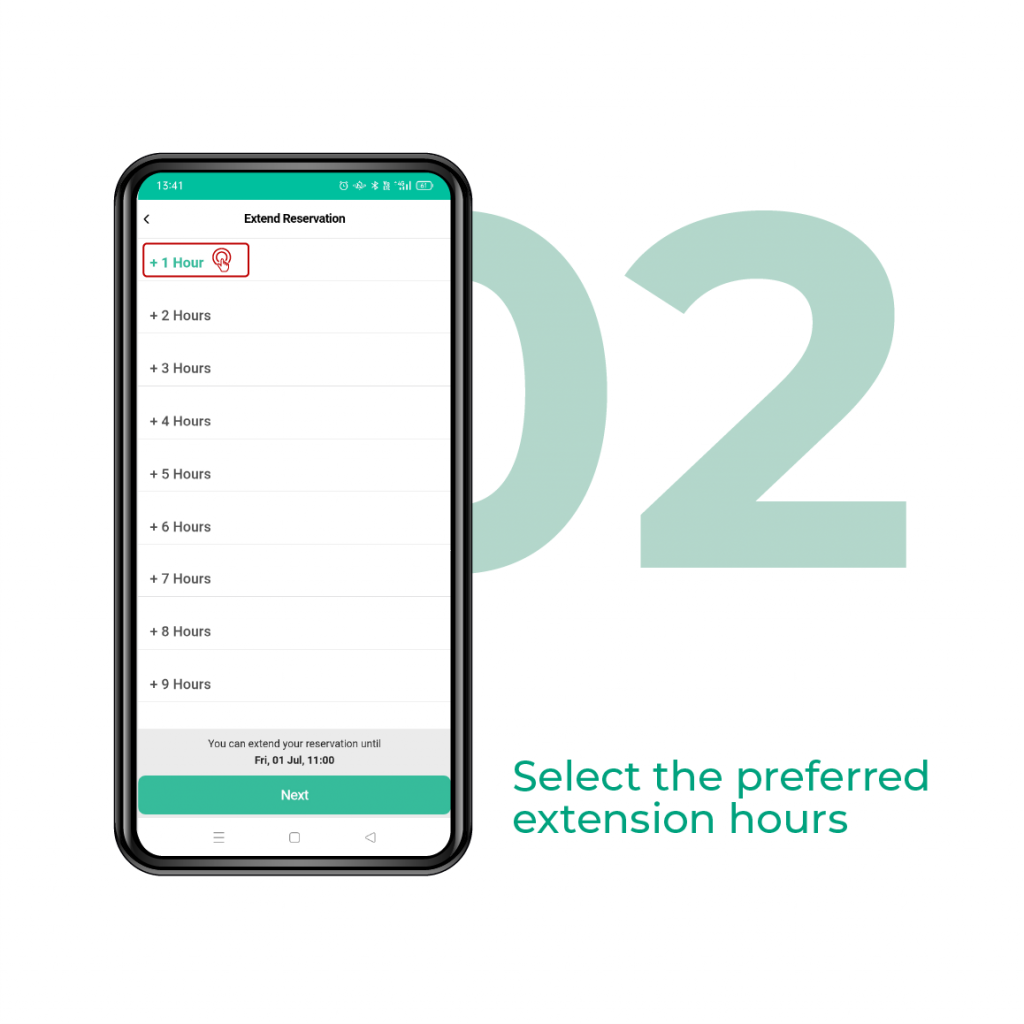
选择需要延长的额外小时数。
*请注意:延长必须至少在您当前预订结束前15分钟进行。
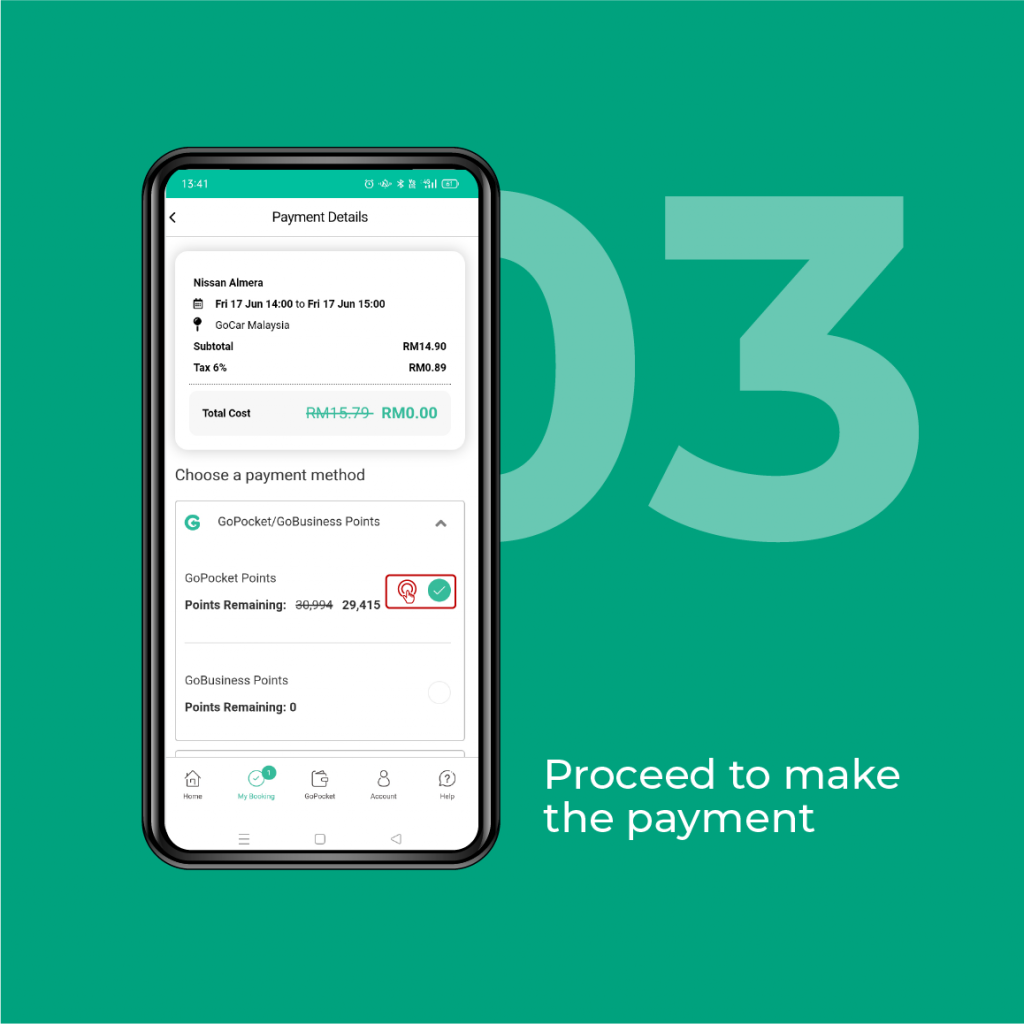
使用以下任何一种支付方式支付延长期间的费用:
- GoPocket 积分
- 信用卡/借记卡
- 网上银行
- 电子钱包
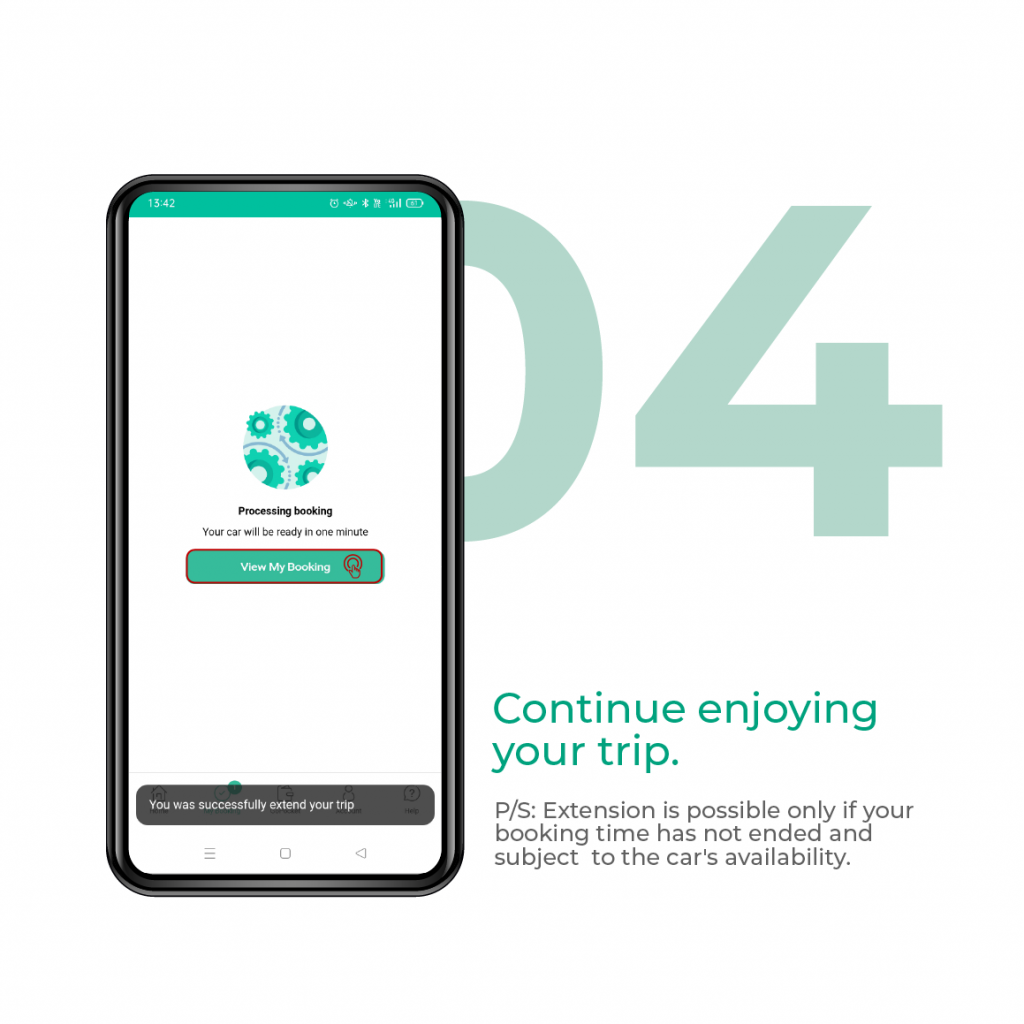
支付完成后,请在“My Booking”中查看延长的期限。
请注意:预订的延长取决于车辆的可用性。我们强烈建议我们的用户安排更长的时间,以避免迟归罚款。
温馨提醒:如果您的预订时间已结束,则无法延长。如果在您的预订后有另一个预订,则无法延长。
如果您不延长 – 因迟归而导致对另一位会员造成不便,将会收取罚款费用。
 | Discover
| Discover