If you are new to GoCar, welcome to the GoCar fam! We low-key know that you are stoked and couldn’t wait to try out our GoCar services. Let me break it down for you!
Easy-peasy, lemon squeezy!
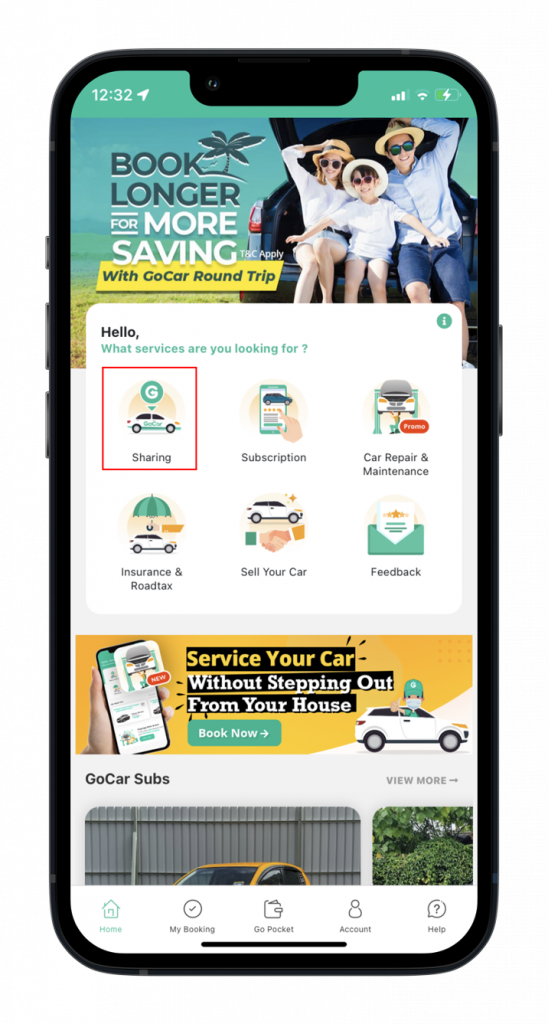
1 – Ensure that you’ve downloaded the latest GoCar app. Sign up and tap on ‘Sharing’.
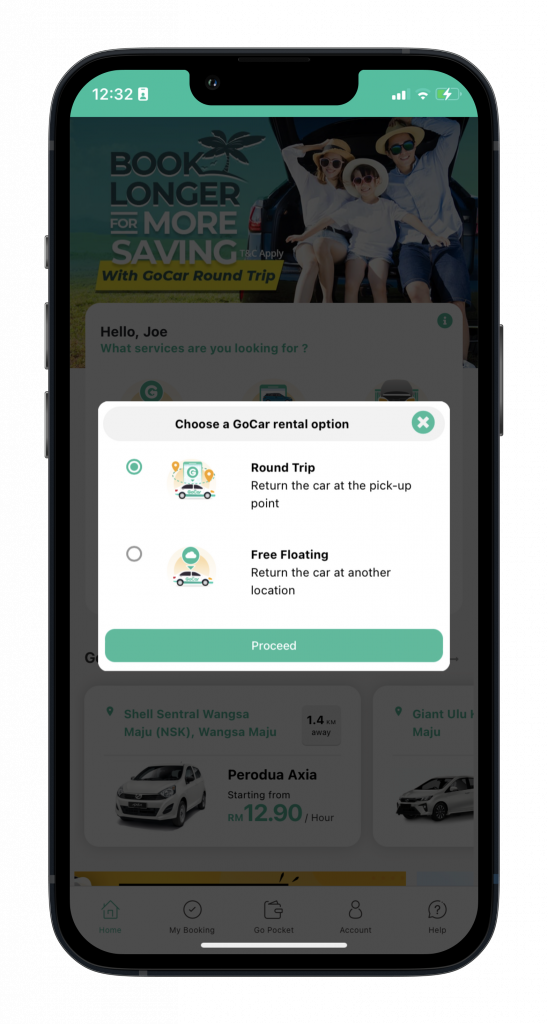
2 – Choose “Round Trip”
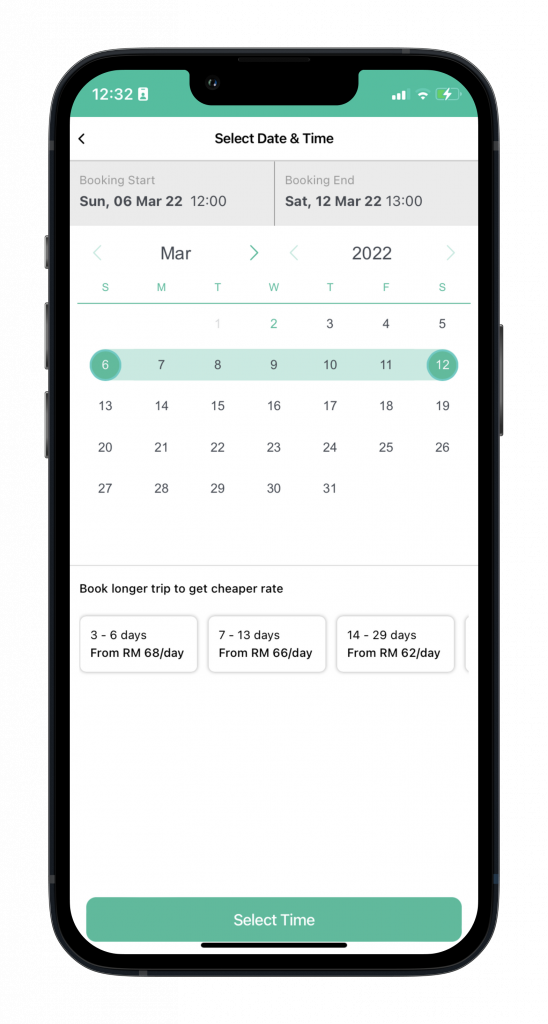
3 – Select your preferred booking date and time.
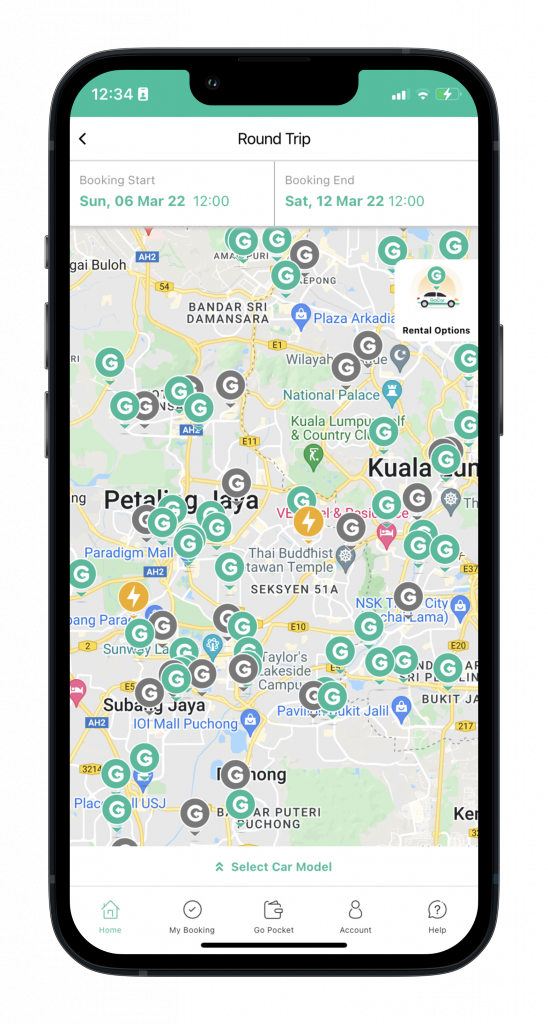
4 – Choose the closest GoCar to you.
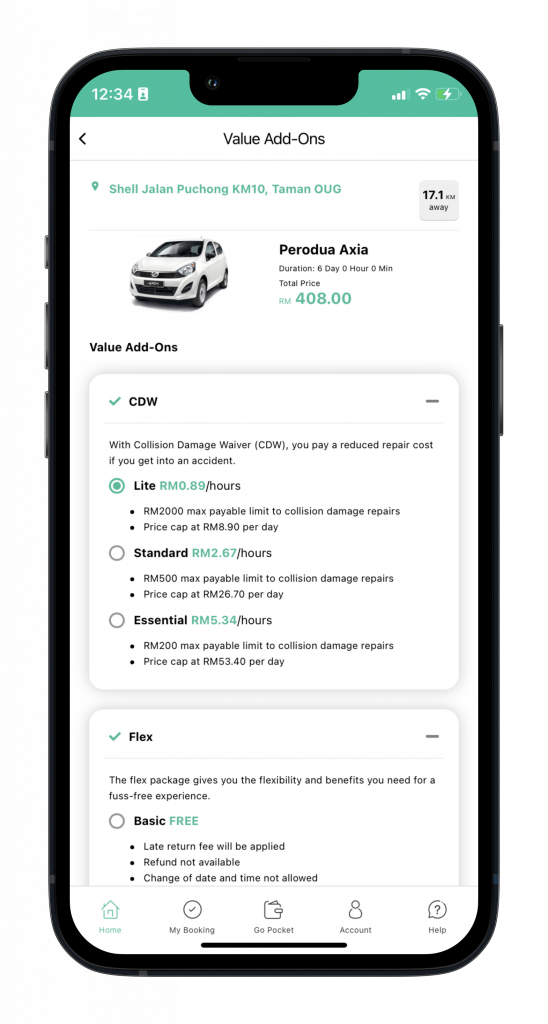
5 – Choose your preferred CDW and FLEX package
Voila! You may start your journey with GoCar now.
How to use a promo code?
Another lemon-squeezy, easier than A,B,C.
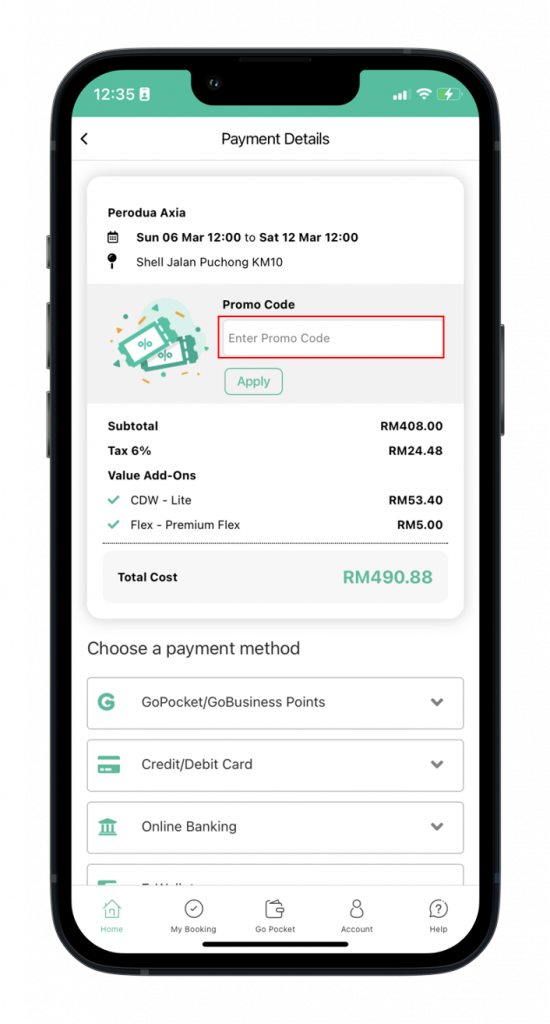
1 – Type in the Promo Code into the ‘Enter Promo Code‘ bar and tap Apply
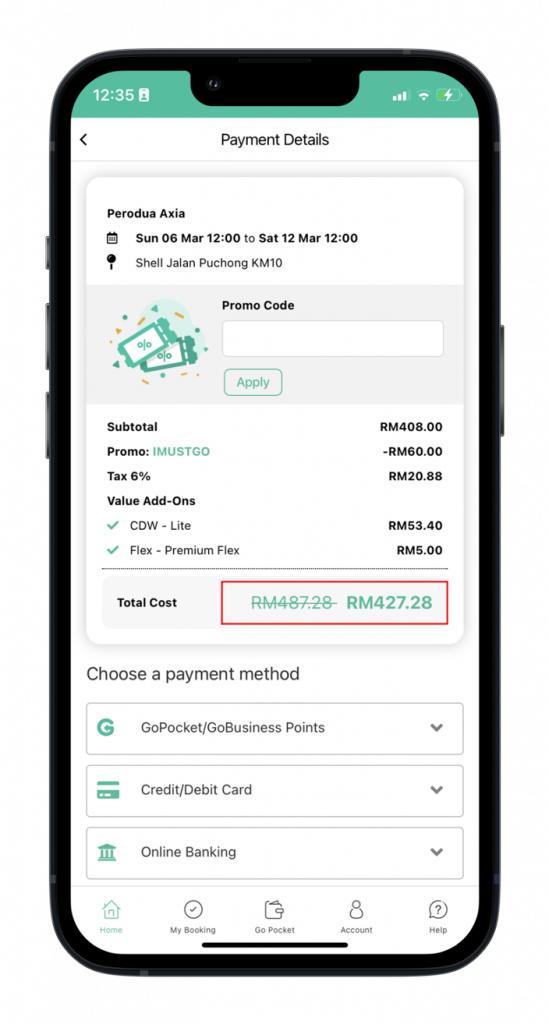
2 – Once applied, the new discounted amount shall be reflected at the Total Cost.
Don’t forget to read the terms and conditions upon using the promo code
Terms & Conditions
- Promo code is only valid for one-time use.
- Promo code only applicable for all GoCar bookings except Free Floating bookings
- Rate is subject to 6% SST
- A one-time-off membership fee of RM20 applies
- The promo code must be applied upon reservation and will no longer be valid once payment has been made
- Reservations made for all GoCar promotions cannot be rescheduled and are strictly not refundable and/or transferable
- GoCar reserves the right to change these terms and conditions without prior notice
如果你是GoCar的新用户,欢迎加入GoCar家族!我们知道你兴奋不已,迫不及待地想尝试我们的GoCar服务。让我来为你解释一下吧!
只需几个步骤,简单易行
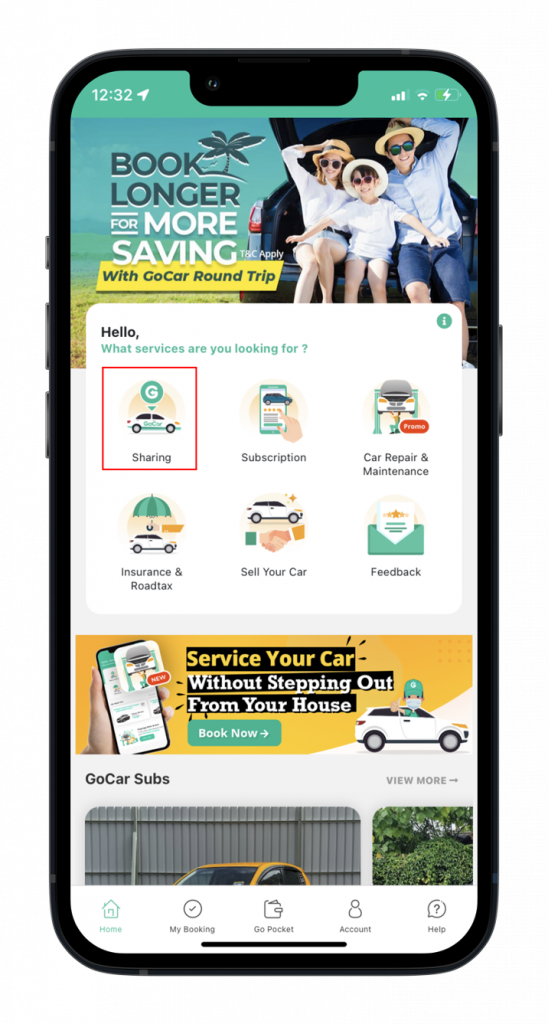
1 – 确保你已经下载了最新版本的GoCar应用。注册并点击“Sharing”
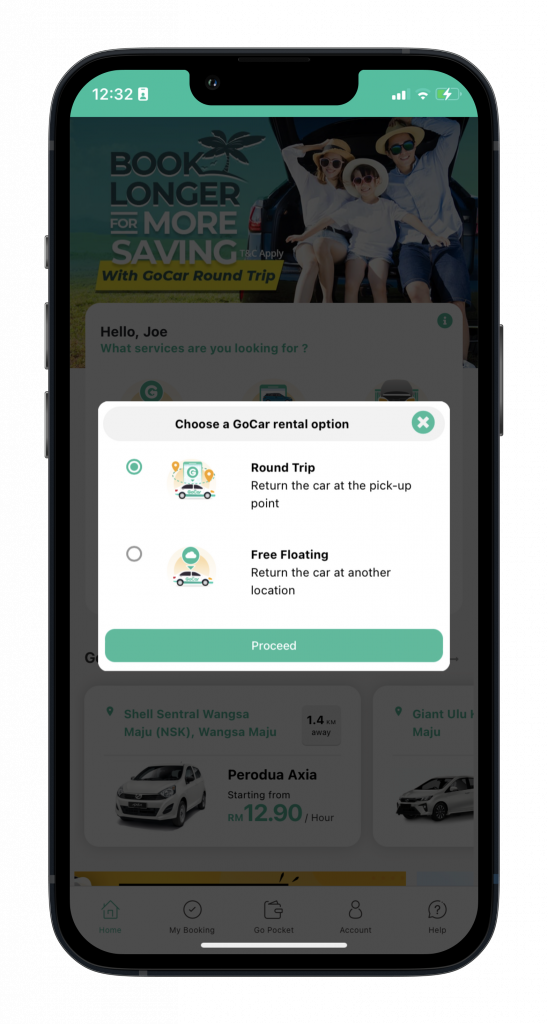
2 – 选择 “Round Trip”
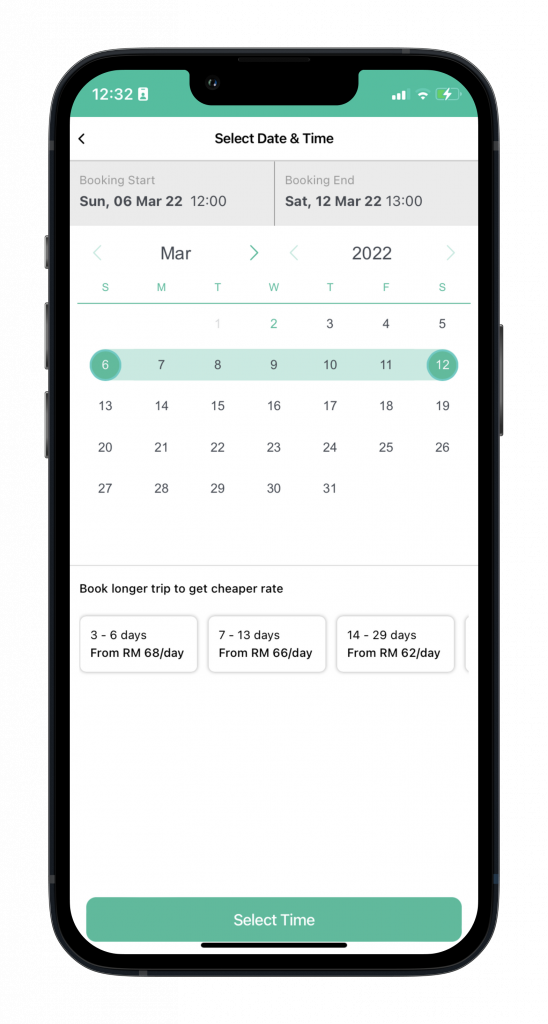
3 – 选择你合意的预订日期和时间
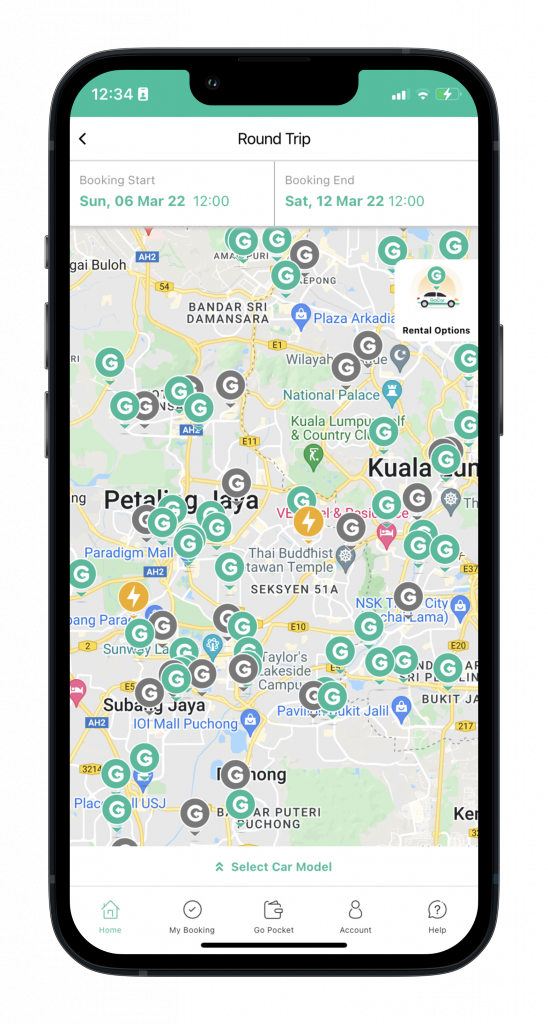
4 – 选择离你最靠近的GoCar
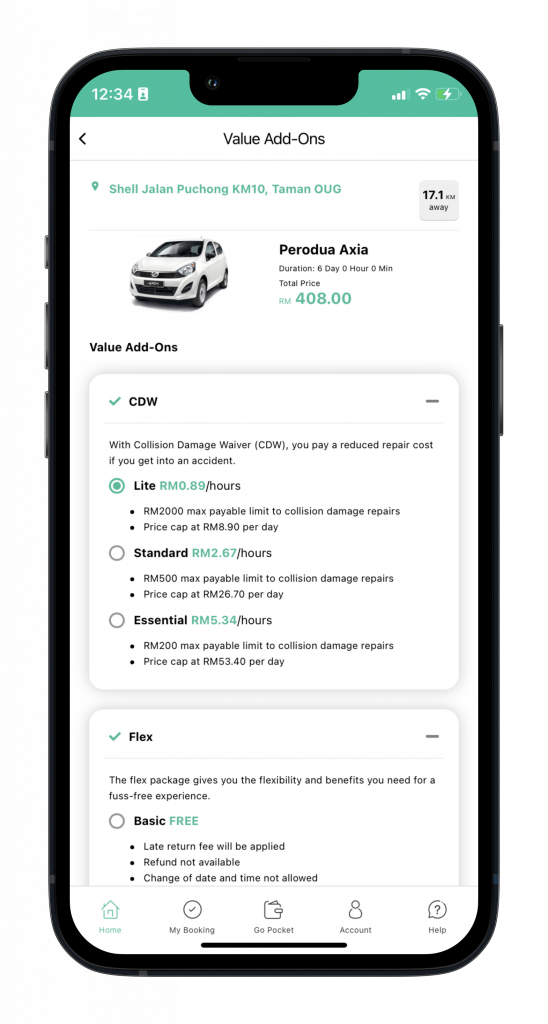
5 – 选择你合意的CDW和FLEX套餐
瞧!你现在可以开始使用GoCar了
如何使用优惠代码?
又一个轻而易举的事情,比ABC还要简单。
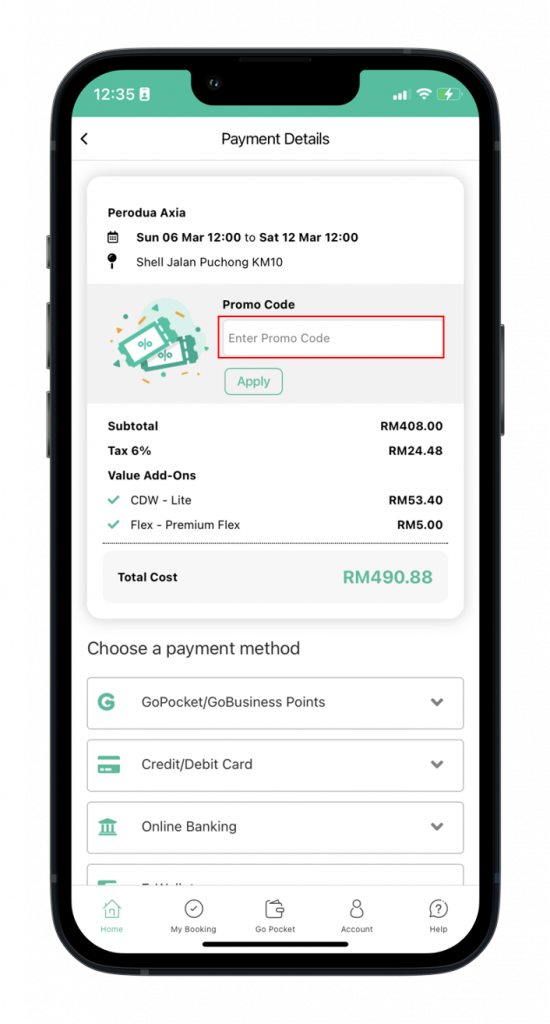
1 – 在“Enter Promo Code”栏中输入促销代码,然后点击“Apply”。
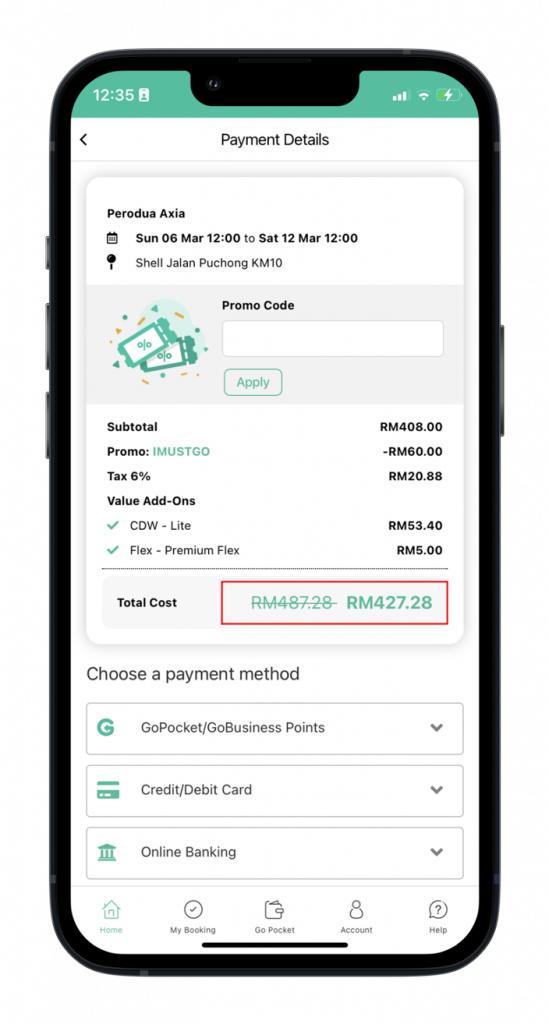
2 – 一旦促销代码被应用,新的折扣金额将会显示在 “Total Cost”。
使用促销代码时,别忘了阅读条款和条件。
条款与条件
- 促销代码仅限一次使用。
- 促销代码仅适用于所有GoCar预订,但不适用于自由漂移预订。
- 费率需缴纳6%的销售及服务税。
- 一次性会员费为RM20。
- 促销代码必须在预订时使用,一旦付款完成,将不再有效。
- 所有GoCar促销的预订不能重新安排,并且严格不可退款或转让。
- GoCar保留更改这些条款和条件的权利,恕不另行通知。

