If you’re not sure about what’s in store when booking a GoEV, read on for some important things you need to know when you START, CHARGE and END your trip

Nissan Leaf (1/2)
If it’s your first time using GoEV, check out some key steps here that will sure to be useful.

GoEV car should have the EV cable plugged in. DO NOT unplug the vehicle without unlocking the car (if its not plugged in, its ok).
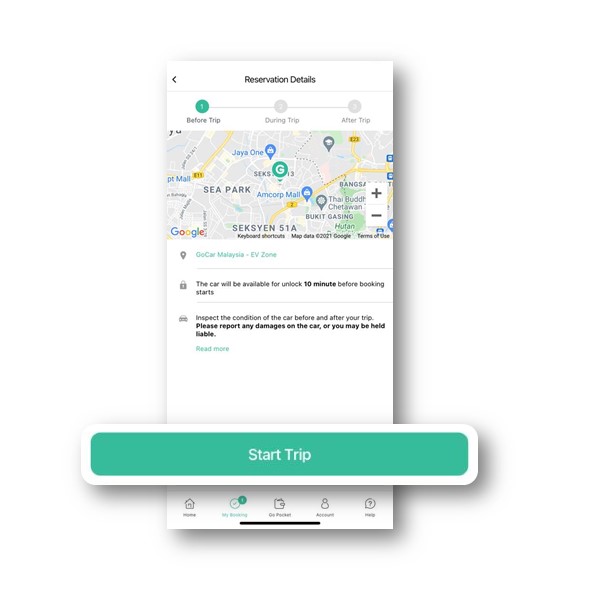
Launch your GoCar mobile app, click START TRIP under In Progress / Upcoming in My Bookings section. Take photos to record the condition of the GoEV as usual and Unlock the vehicle.

Check to make sure you have the EV essentials – EV cable / adaptor. Take photos to document that you have these items available during START of your trip.
Selected vehicles may come with ChargEV access cards (depending on the location).

To remove the EV cable, please open the door and press the ‘Fuel Pump’ button located at the driver’s bottom right side.
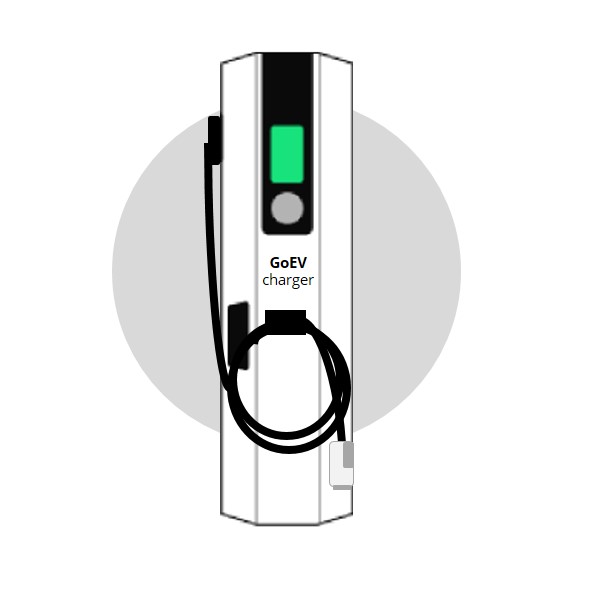
Roll up and put the EV charger cable back on the cable hook and you’re ready to start your trip.
(P/S: please help to put the GoEV standee back at the parking spot so that no other drivers will take your spot when you return).
Ora Good Cat (2/2)

Start your trip as usual. Unlock the car via the GoCar mobile app or website.
IMPORTANT: Lock and unlock the car if the charger does not release from the car’s charging port.

Place the charger back onto the EV charging machine.

Sit on the driver’s seat and press on the brakes to start the car.

The Ora Good Cat is ready to go.

Nissan Leaf (1/3)
Best to plan ahead when it comes to charging your GoEV. You are free to charge your GoEV at any EV charging station, the charging cost however is covered by you.
Selected GoEV units may come with access to ChargEV cards in the vehicle, and is able to access selected AC charger locations (excluding BMW, Starbucks locations).
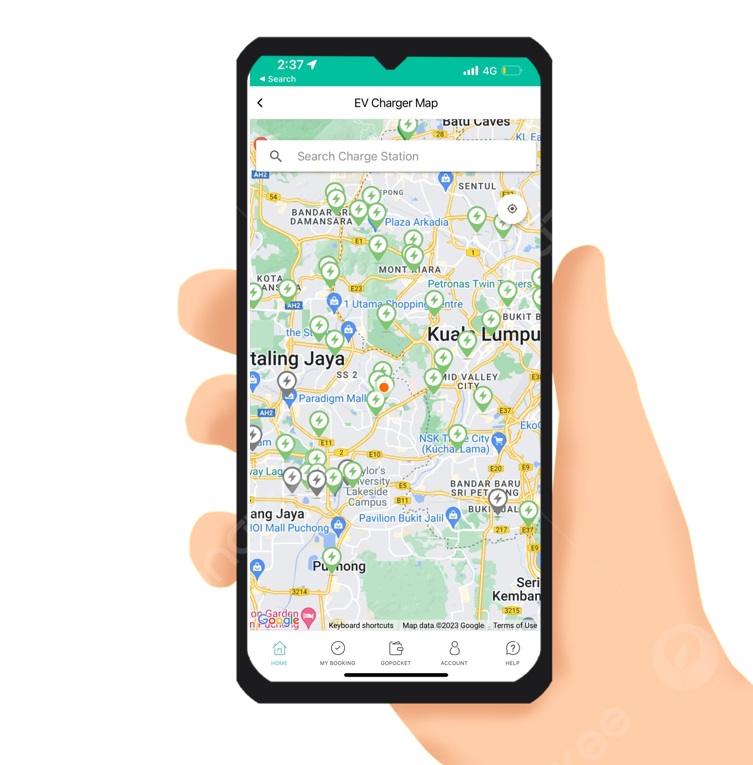
Locate an available EV charger near you via the GoCar mobile app – GoEV section.
Head over to the EV location and ensure to download & register to the relevant Charge Point Operator’s app.

Park at the EV bay, and press the ‘Fuel Pump’ button located at the driver’s bottom right side to open the EV charge port.
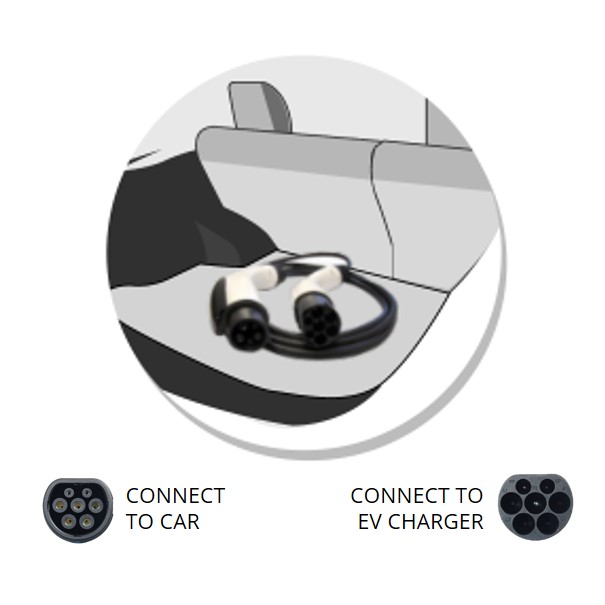
Take the EV cables from the car boot and plug it into the car and the EV charger.
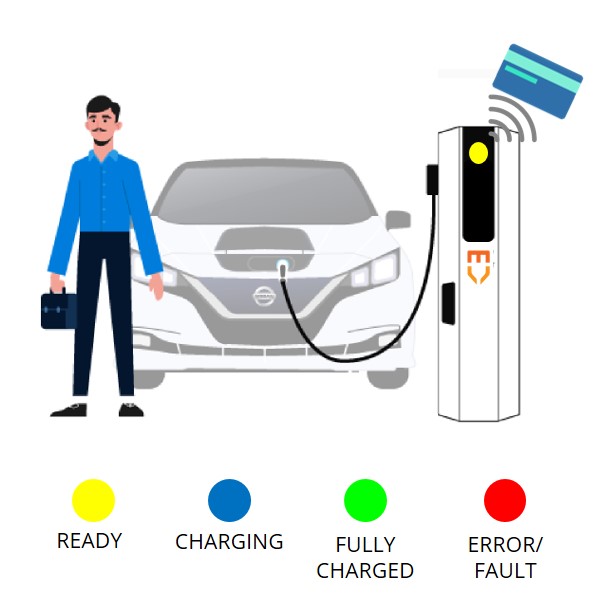
[Only applicable to selected locations] In cases where there is a ChargEV card available, tap the top of charger to activate the charger and tap the card to remove the EV cable.
Please adhere to the instructions listed on the ChargEV app / standee.
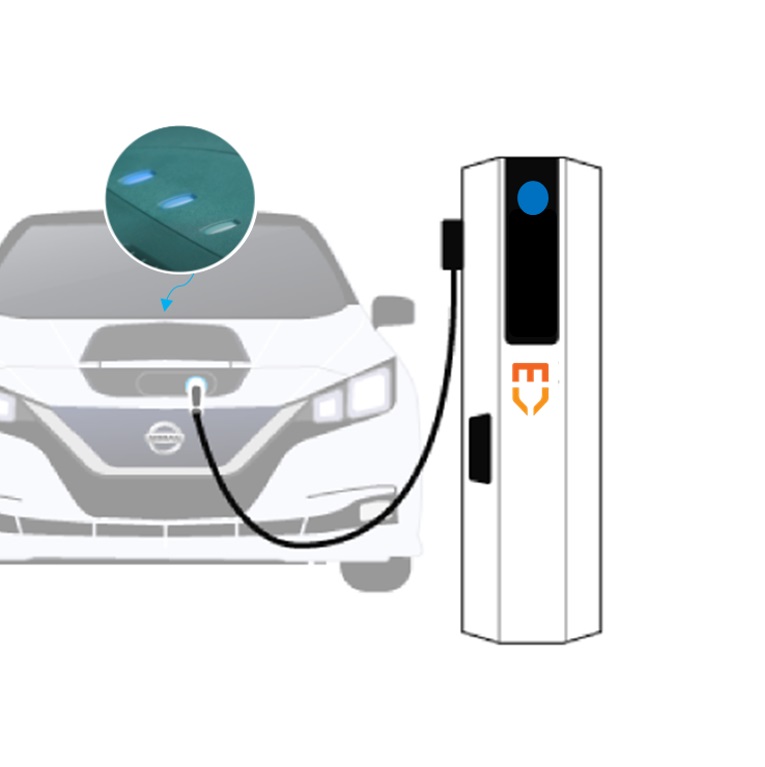
Ensure the light on the EV charger is blue and blue lights at the front of the GoEV should light up to tell you it is charging.
Ora Good Cat (2/3)
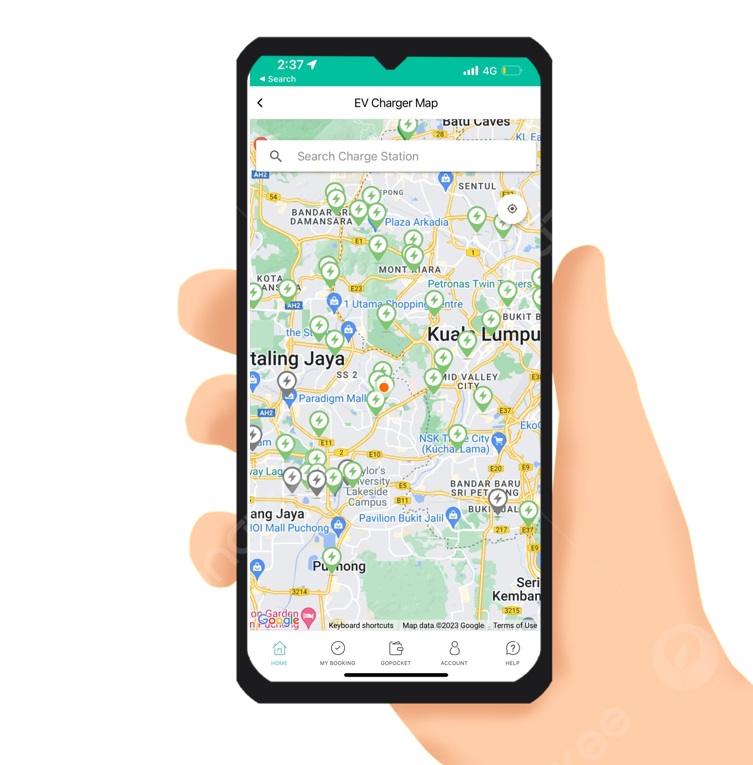
Locate an available EV charger near you via the GoCar mobile app – GoEV section.

Press the Turn Motor Off button located at the right corner of the driver console to turn off the car.

Press on the EV charge port to open it and pull the cover off.

Use the chargEV card provided in the car and tap on the chargEV charger to activate the charger. The display will show that it is preparing and then authorizing to begin charging.

Press on the button on top of the charging nozel (if any) while pulling the handle to release the charger.

Plug the charger into the EV charging port and it should start charging the car.
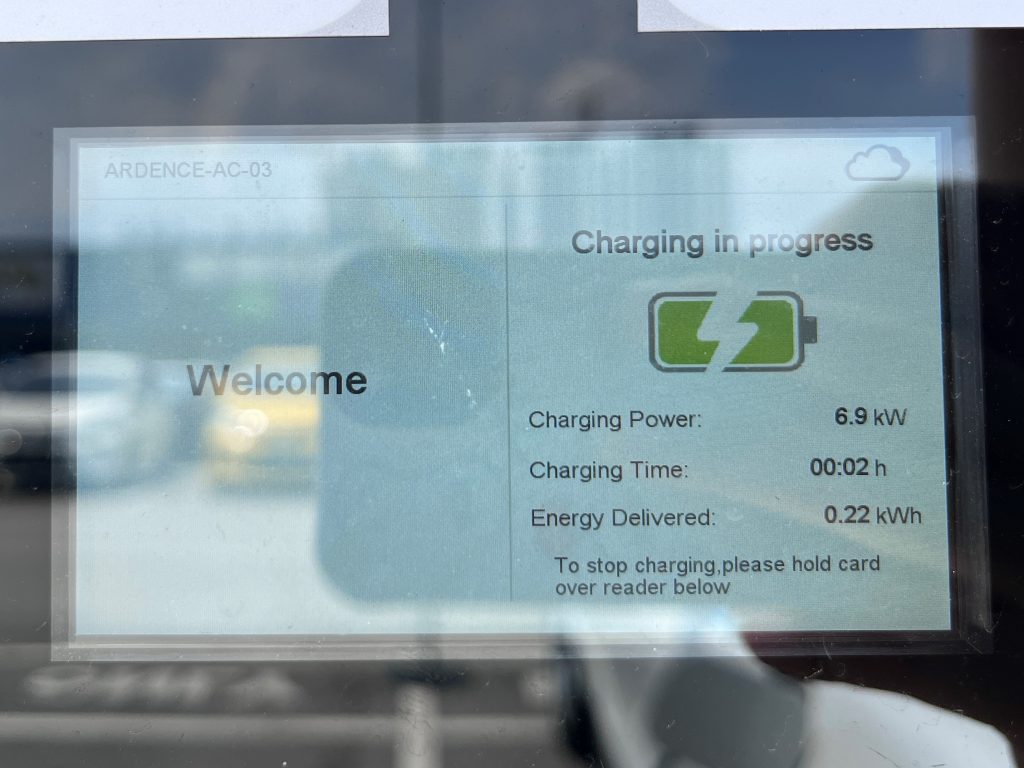
The display on the chargEV charger will show the charging specs.

The dashboard at the driver seat will show a small red cable icon on the bottom left to indicate it is charging.
Renault Zoe (3/3)

Once you’ve arrived and parked back at the parking bay, turn off the vehicle by pressing the START ENGINE STOP BUTTON.

Press the fourth button at the right corner of the driver console to open the charging port.

The charging port will pop open.

Take off the rubber seal and plug in the charging nozzle.

The light indicator will blink orange for a few moments.

The light indicator will then light up blue to indicate that it is charging.
*Note that the vehicle will produce a noise when charging.

Nissan Leaf (1/2)
Things to take note when returning your GoEV to ensure we continue to pass on the enjoyable experience to the next GoEV user.

Park the GoEV back at the designated GoEV spot.

Press the ‘Fuel Pump’ button located at the driver’s bottom right side to open the EV charge port.

Use the EV cable / adaptor that is connected on the EV charger to connect to the car.
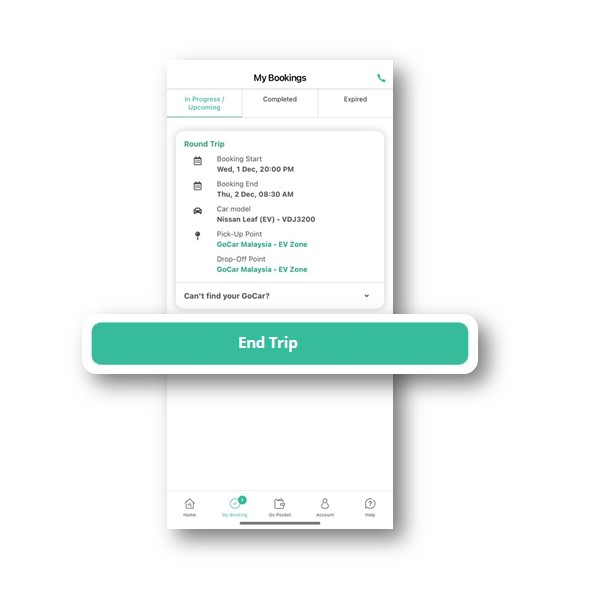
Once the GoEV is charging, you can proceed to launch the GoCar mobile app to end your trip.

Upload photos of your ChargEV card (if applicable) & EV cable in the boot to document that these items are present the point of return.
(P/S: please help to put the GoEV standee back)
Ora Good Cat (1/2)

Park the GoEV back at the designated GoEV spot.

Press the Turn Motor Off button located at the right corner of the driver console to turn off the car.

[Charge back the Ora Good Cat if it is below 90% power] Press on the EV charge port to open it and pull the cover off.

Use the chargEV card provided in the car and tap on the chargEV charger to activate the charger. The display will show that it is preparing and then authorizing to begin charging.

Press on the button on top of the charging nozel (if any) while pulling the handle to release the charger.

Plug the charger into the EV charging port and it should start charging the car.

The dashboard at the driver’s seat will show a small red cable icon on the bottom left to indicate it is charging.

Place back the chargEV card onto the middle console and exit the car.

Lock the car, submit photos of the car and then end trip.

