Make a statement and turn heads with the Ora Good Cat! With its unique design and eco-friendly features, this electric beauty is catching eyes everywhere – and it could be yours from just RM23.90/hour!
Why Everyone’s Talking About It:
- As Low As RM23.90/Hour: Affordable and eco-friendly? Yes, please! Book the Ora Good Cat longer for even more savings.
- Perfect for City Drives: Zip through town in this compact, stylish ride – perfect for the city streets.
- Zero Emissions: Drive the Ora Good Cat guilt-free with zero emissions, keeping our skies clear and the planet greener. 🌍💚
- Advanced Features: It’s not just a pretty face; the Ora Good Cat comes packed with modern tech and safety features for a smooth, safe journey.
- Quiet Ride: Hear that? Nope, neither do we. The Ora Good Cat’s electric engine is so quiet, the only sound you’ll hear is the wind in your hair.
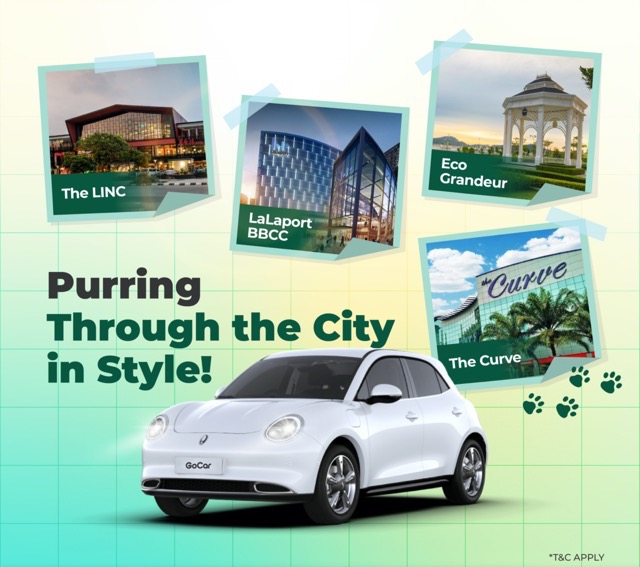

Find Yours at These Locations:
- LaLaport BBCC
- The LINC
- The Curve
- Eco Grandeur
- Berjaya Times Square
- Mid Valley Megamall
- MyTOWN Shopping Centre
- GoCar Petaling Jaya
Jump in and see why the Ora Good Cat is the talk of the town. Book today through the GoCar app and drive into a greener, quieter future.
USE CODE NEWTOGOCAR AND GET 50% OFF*
Thinking about giving the Ora Good Cat 100% Electric a spin? Make your booking and let’s go.
Some key points about the Ora Good Cat:
- AC charging: Type 2 charger
- DC charging: CCS
- Does not come with EV cable, However, it is compatible with most EV chargers available
- Does not come with a Season Pass at Berjaya Times Square to exit parking compound. Please intercom with the parking management (at the parking barrier) and mention “GoCar” to exit
Ready to start your trip? Here are some key steps to take note when you’re driving the Ora Good Cat.
01. Start your trip

Start your trip as usual (record the car condition by uploading photos). Unlock the Ora Good Cat via GoCar mobile app / website.

[If the EV cable is connected to the charger] Unplug the charging cable from the car and place it back on the charging machine.
IMPORTANT: If you’re unable to unplug the EV cable from the car, please LOCK & UNLOCK the car via the GoCar App. The EV cable should release.

To start the Ora Good Cat. Press on the BRAKE pedals (there is no push start button).

The Ora Good Cat is ready.

Put the GoCar parking stand back so you have your spot when you come back.
02. Charging during your trip
03. End your trip
When returning the Ora Good Cat, here are some simple steps to take note.

Park your Ora Good Cat back at the assigned GoEV parking spot.

Press the Turn Motor Off button located at the right corner of the driver console.

[Important] Please re-charge the Ora Good Cat for the next user. Use GoCar App to charge your EV.

Unlatch the EV cable by pressing on the silver button located at the top of the EV charger.

Open the port and insert the charger into the charging port.
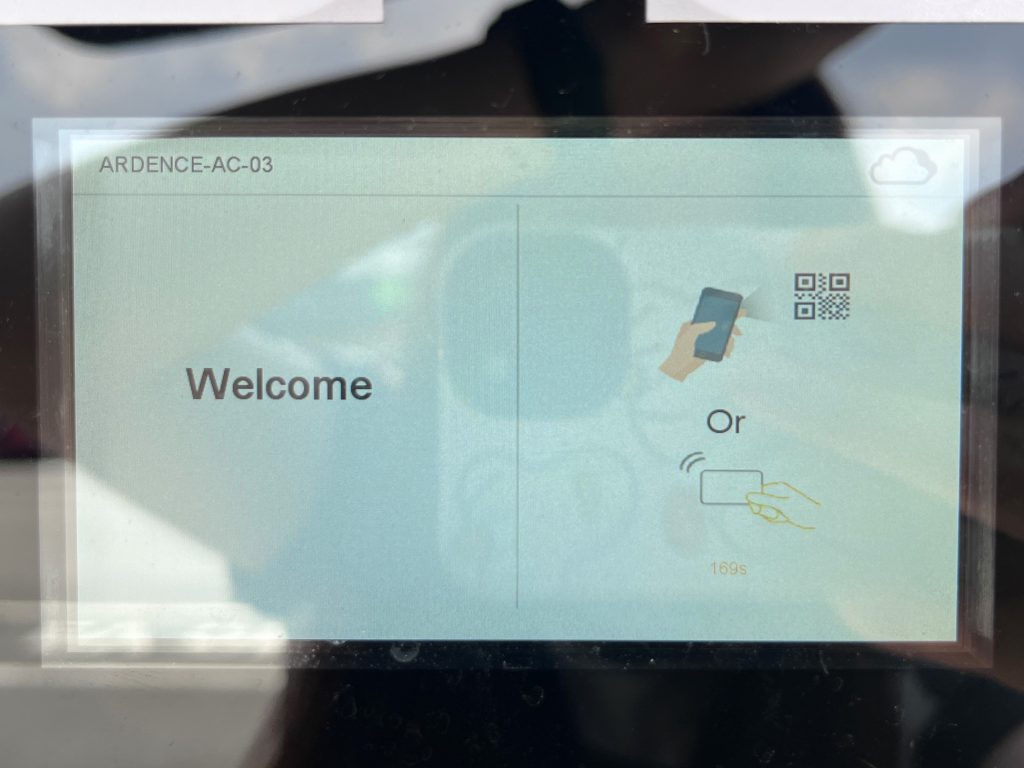
The display will then show that it is preparing and then authorizing.
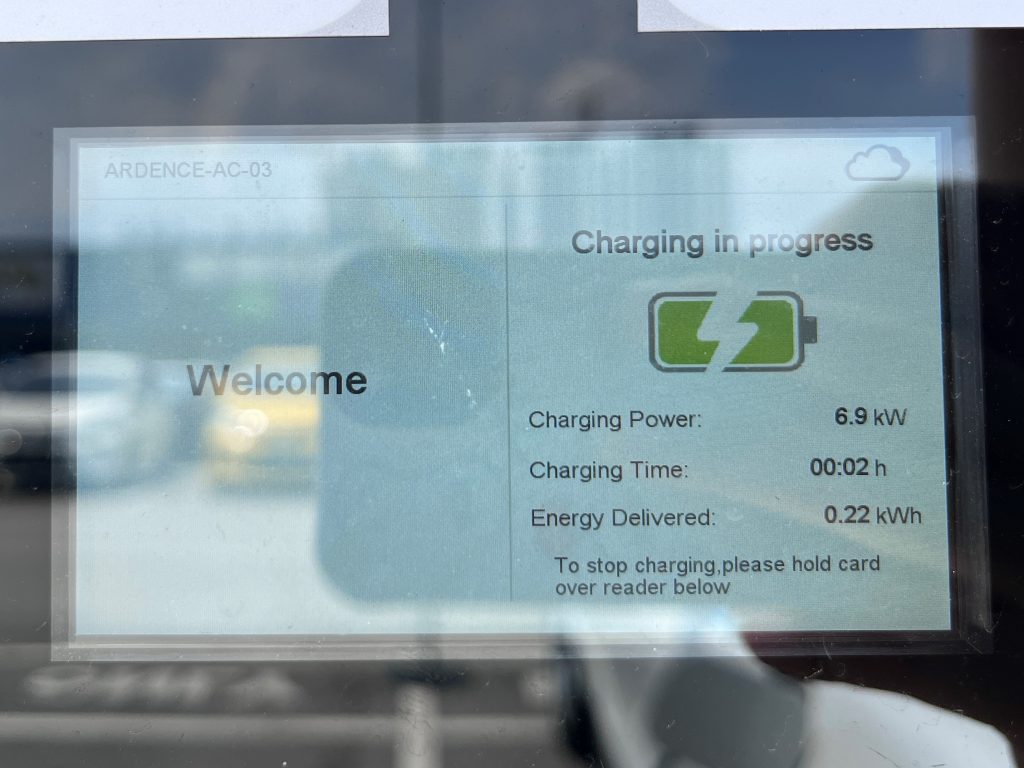
The chargEV machine will then start charging the car.

The dashboard in the car will show a red charging icon on the bottom left to show that it’s charging.

Place the parking standee back behind the car.

End your trip. Upload photos of the car condition at the end of your trip.
USE CODE NEWTOGOCAR AND GET 50% OFF*
Terms:
- Booking period: 1 May 2024 – 31 December 2024.
- Promo code NEWTOGOCAR is only valid for new GoCar users.
- This code is valid for one-time use only.
- The promo code value is up to 50% off your booking.
- Discount is capped at RM80.
- Valid for all GoCar bookings.
- The promo code MUST be applied upon making a reservation. No refunds will be entertained for bookings that do not apply promo codes during checkout.
- This discount is not applicable to CDW, Premium Flex package and 8% SST.
- Unless otherwise stated, this promotion is not valid with other promotions or offers.
- Reservations made for all GoCar promotions cannot be rescheduled and are strictly not refundable and/or transferable – unless you’ve opted for Flex Premium.
- GoCar reserves the right to alter, extend, or terminate the promotion, or amend the terms and conditions at its sole discretion at any time without prior notice.

